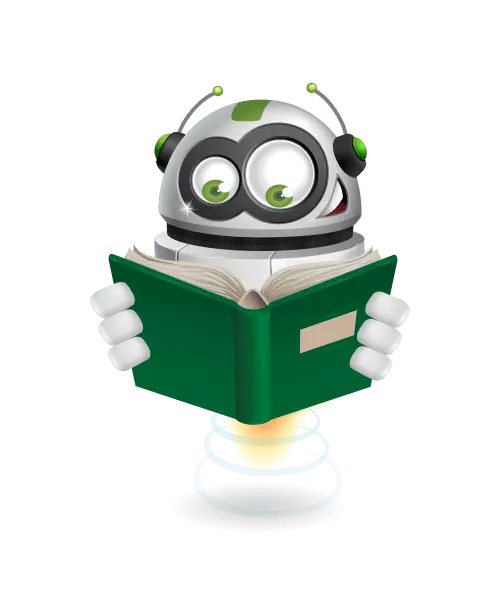
Yes! Geotrack is FREE for LIFE for all users with a few limited features. You can upgrade at any time to one of our inexpensive and unlimited plans.
Yes, we support both classic Gmail accounts and G Suite (Google Apps) Mail and hosted domains.
Email tracking is accomplished using standard web tracking devices known as cookies and web beacons. When an email message is sent, our system embeds a tiny, invisible tracking image (a single-pixel gif, sometimes called a web beacon) within the content of the message. When the recipient opens the message, the tracking image is referenced. When they click a link, another tracking code is activated. In each case, a separate tracking event is recorded by our system. See also our specific pages explaining what is email tracking and its benefits.
You can also watch this explainer video.
Our email tracking system is generally reliable, but, due to the nature of the technology, email tracking cannot be considered an absolutely accurate indicator that a message was opened or read by the recipient. For example, if an email client doesn't open the images included in an email, the tracking will fail. However, link tracking still works in that case and we will be able to record a view and a clicked link.
Absolutely NOT! Email message headers are collected for messages you choose to track or schedule, but message bodies are NEVER collected and/or stored.
No, we don't have access to your Gmail password. You are authorizing us to access your account through Google's official and secure OAuth2 technology.
Yes! Geotrack transmits message data using enterprise-grade encryption.
Unfortunately, no. There are some technical limitations to what data we can even retrieve such as the email address of the recipient. If you need to know which recipient opened your email or clicked the links, you'll need to send individual emails.
If a link is included in your message, and tracking is activated, this link will be automatically tracked.
We created a dashboard for you where you can see all your tracked messages.
You can set up your preferences in the "Settings" menu of your dashboard.
Some email clients and/or smartphones might block the images in emails by default, which disables tracking. Hopefully, in the great majority of cases, the images are displayed by default and GeoTrack works normally.
To remove the extension, click right on the GeoTrack's icon in your browser then "Remove from Chrome..." and confirm the deletion. You can also remove access to your Google account on this page. After deletion, you will have to reload Gmail.
Just sign up for a free trial and within your trial account, you can upgrade it at any time. You can pay by credit/debit card online or through Paypal.
Plans are month-to-month, 6 months, or annual. You can start/stop or make changes to your plan at any time (but note that refunds are not given for cancellations or downgrades). Contact us for details.
We offer huge discounted prices for our annual and 6-months plans. The prices shown on this page reflect those discounts.
Google uses proxy servers to protect Gmail users' privacy. You receive this message if an email has been opened in Gmail (desktop or mobile) and a proxy server has been used to open all images contained in emails. In that case, we receive Google's servers' geolocation instead of the recipient's one. Therefore, to avoid any confusion, we don't display a map in both Gmail and your dashboard.
Please note this is not a GeoTrack issue (your emails are still tracked and you will always receive notifications if your emails are opened) but the way Google protects its users' privacy.
In this specific case, you still see if your email has been opened or not, but you don't receive the recipient's geolocation. The solution is simple, try to include links in your emails: if they are clicked, we will be able to provide you with the recipient's geolocation, even for Gmail users.
What is email tracking?
Benefits email tracking
What is IP geolocation?
Every improvement we make to GeoTrack is 100% funded by subscriptions from users like you.
We don't sell user data, we don't have ads, we don't rely on outside investors.
We believe this is a more honest way to conduct business.