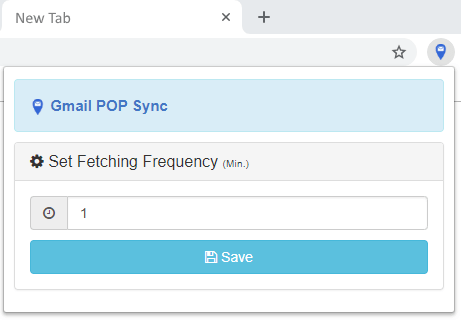
Gmail POP Sync is a Chrome extension that allows you to change the settings in Gmail so that your external POP accounts fetch and synchronize faster than the default of once every hour.
With Gmail POP Sync, you can fetch unlimited POP3 email accounts with a frequency as low as one minute.
By clicking on our extension icon in Chrome, you can set your desired frequency.
Yes, Gmail POP Sync works with both GSuite and Gmail individual accounts.
Under our “FREE for LIFE” plan, only one aleatory POP3 account is allowed. You can upgrade your account at any time to support an unlimited number of POP3 accounts.
Under our "FREE for LIFE" plan, the lowest frequency is five minutes. You can upgrade your account at any time to support a frequency as low as one minute.
Yes, you also have access to the "Fetch Now" button. This time-saving feature is designed to make managing your POP accounts even more convenient. With the click of a button, you can instantly fetch all your POP accounts, saving you time and effort. This feature is especially useful if you have multiple POP accounts and want to quickly update your inbox. Whether you are using Gmail for personal or business purposes, the "Fetch Now" feature simplifies the process of synchronizing your POP emails.
Gmail POP Sync is a Chrome extension. It only works while Gmail is open and running.
Gmail POP Sync is a Chrome for desktop extension. If you wish to POP3 faster on your phone, you can leave a computer with Gmail open, and your emails will automatically synchronize on your mobile device.
Every improvement we make to Gmail POP Sync is 100% funded by subscriptions from users like you.
We don't sell user data, we don't have ads, we don't rely on outside investors.
We believe this is a more honest way to conduct business.